How to post on Facebook from ITnetwork.cz
In 10 simple steps with images
Step 1
Go to http://www.itnetwork.cz and click Registrovať button top right.
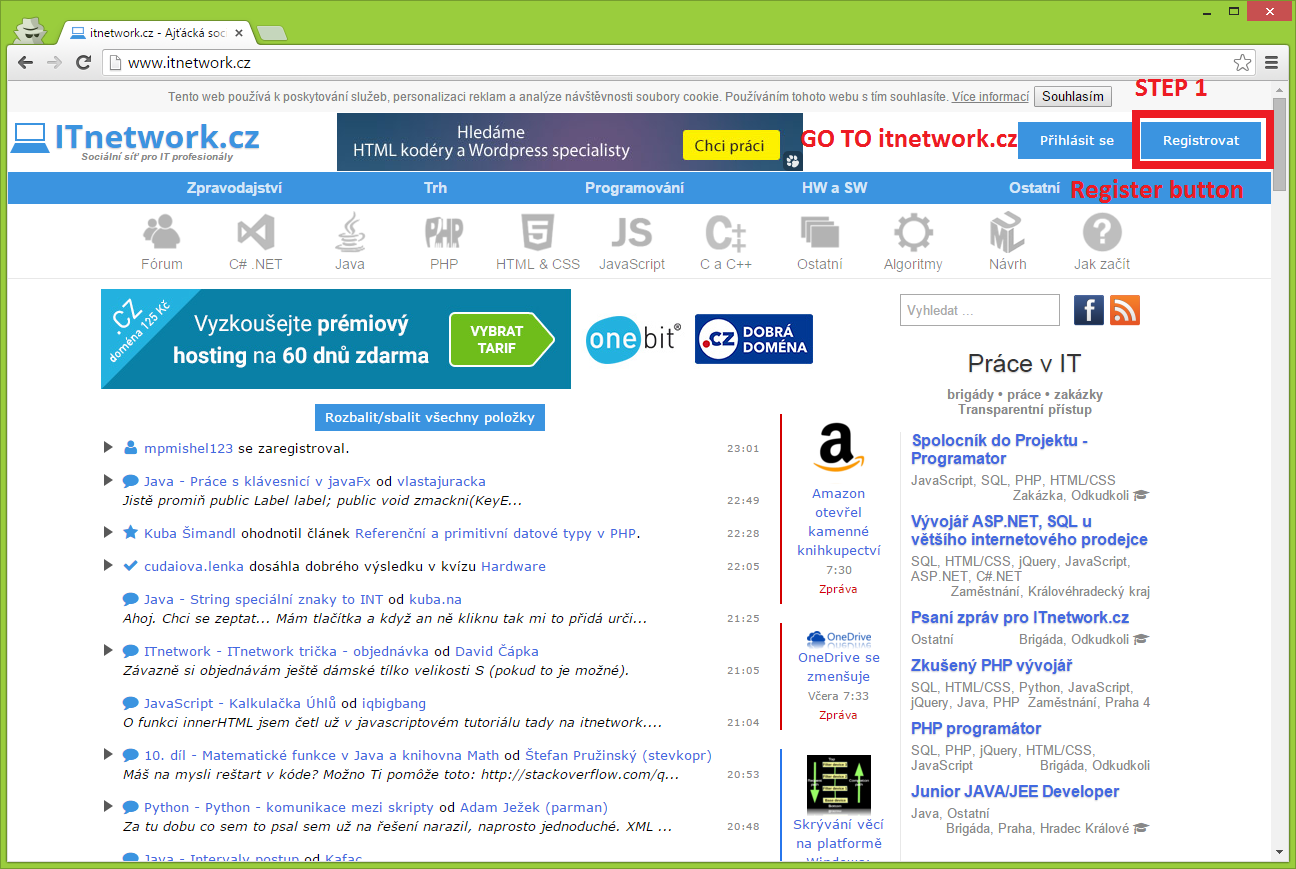
Step 2
Click on button with Facebook icon to register via Facebook (first blue Registrovať button in the middle of the page).
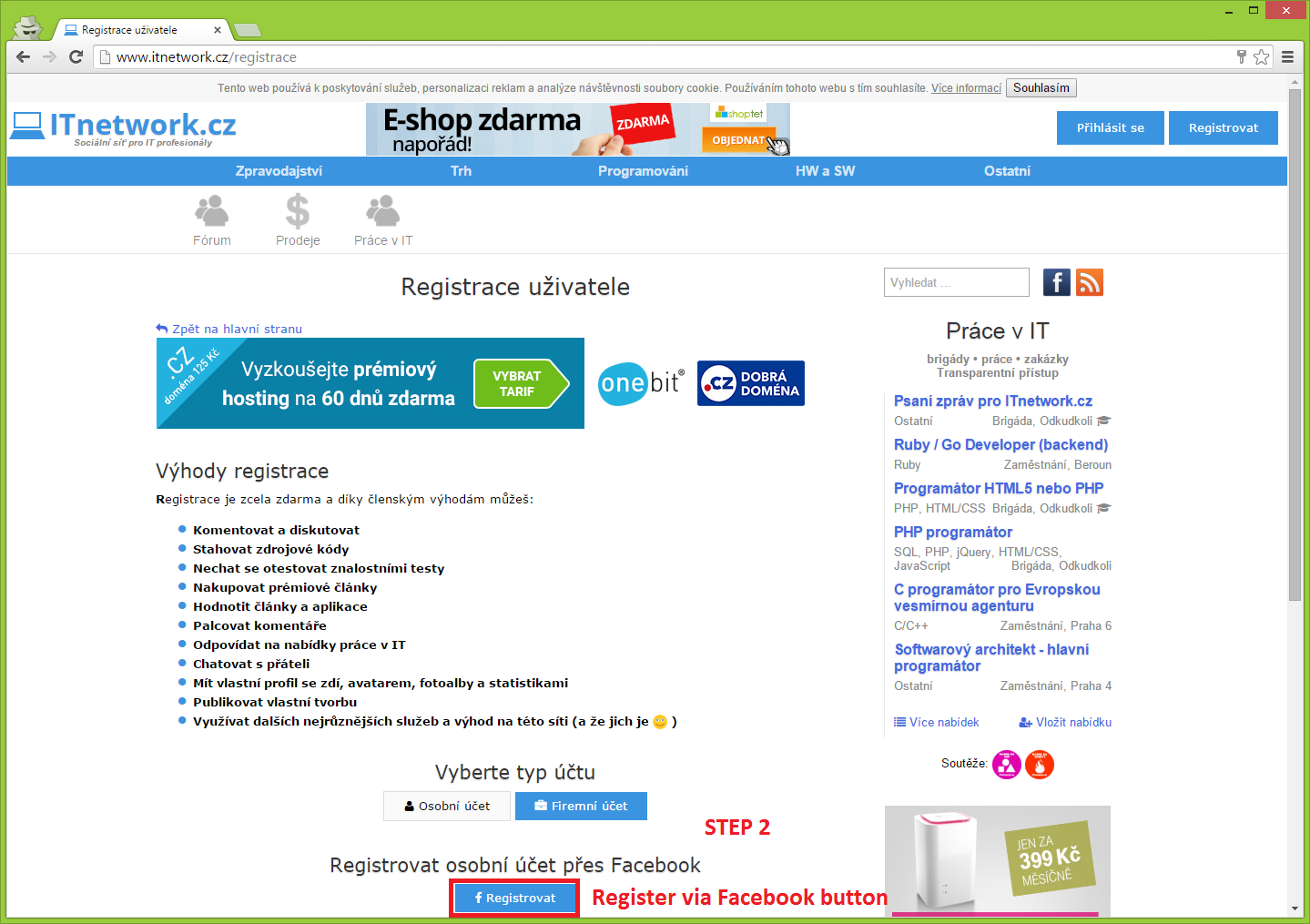
Step 3
You will be Redirected to Facebook, click OK.
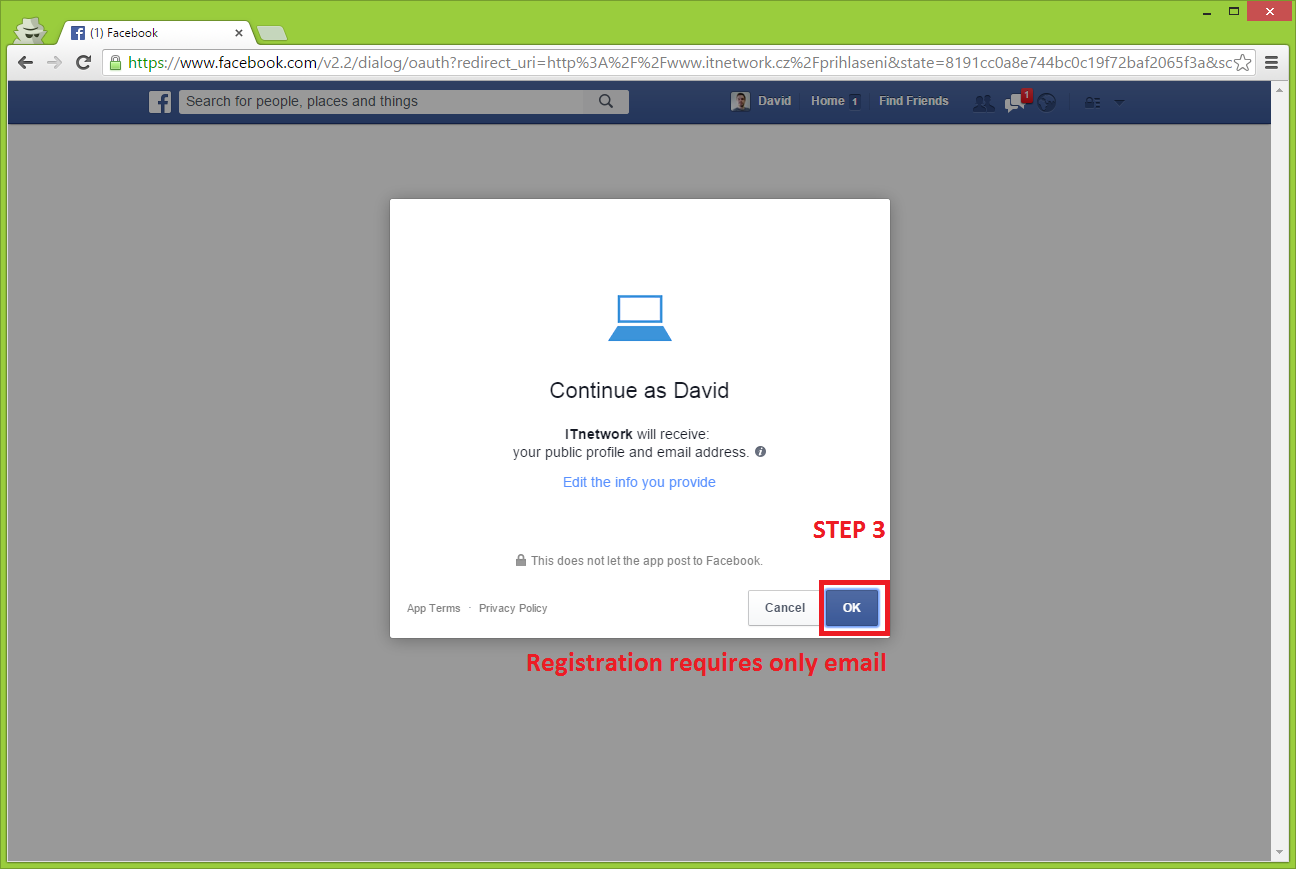
Step 4
You are now taken back as registered user. Click Múr (= wall) button (first blue button).
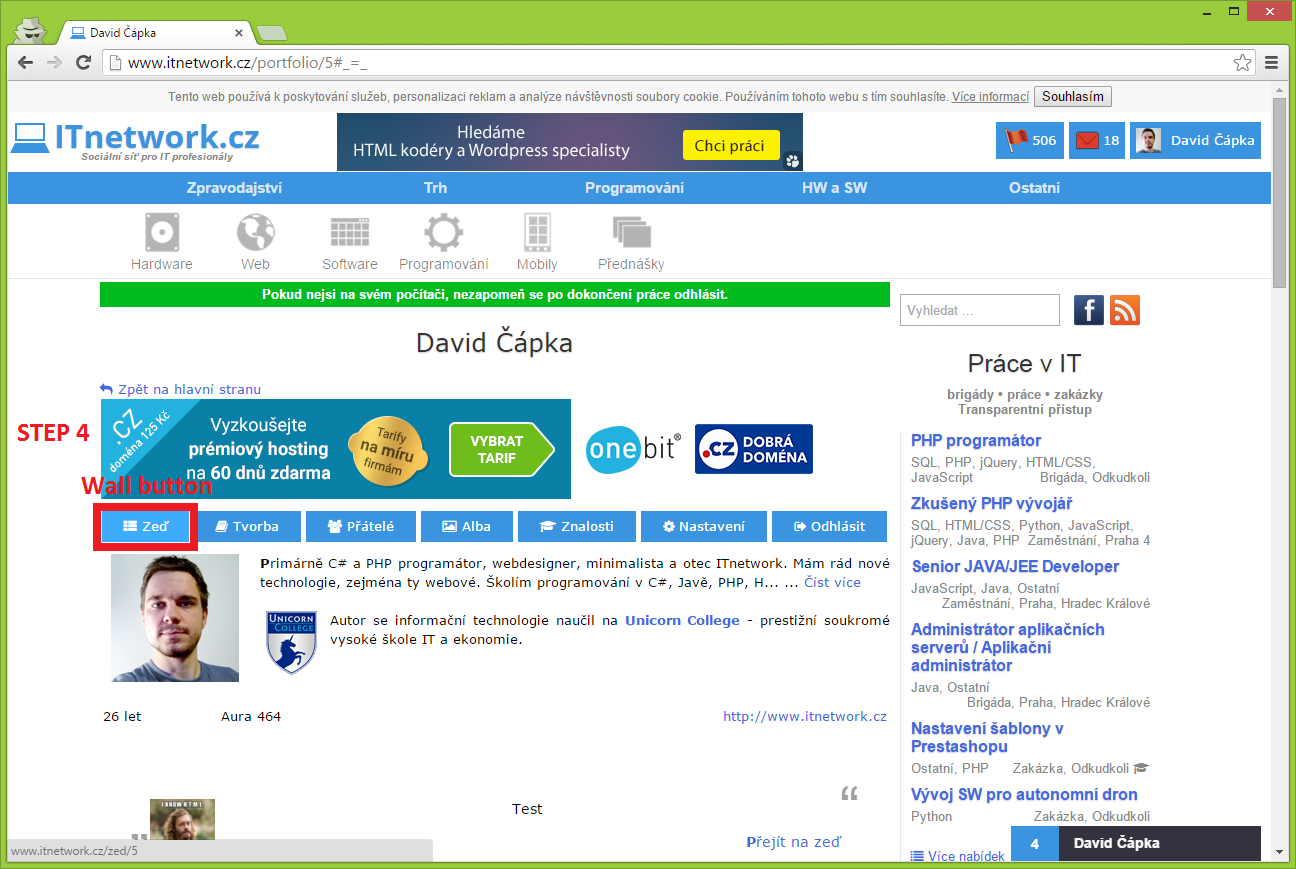
Step 5
You will see textarea where you can type your status, type something. Then check "Zverejniť aj na Facebooku" checkbox (= Publish on Facebook too).
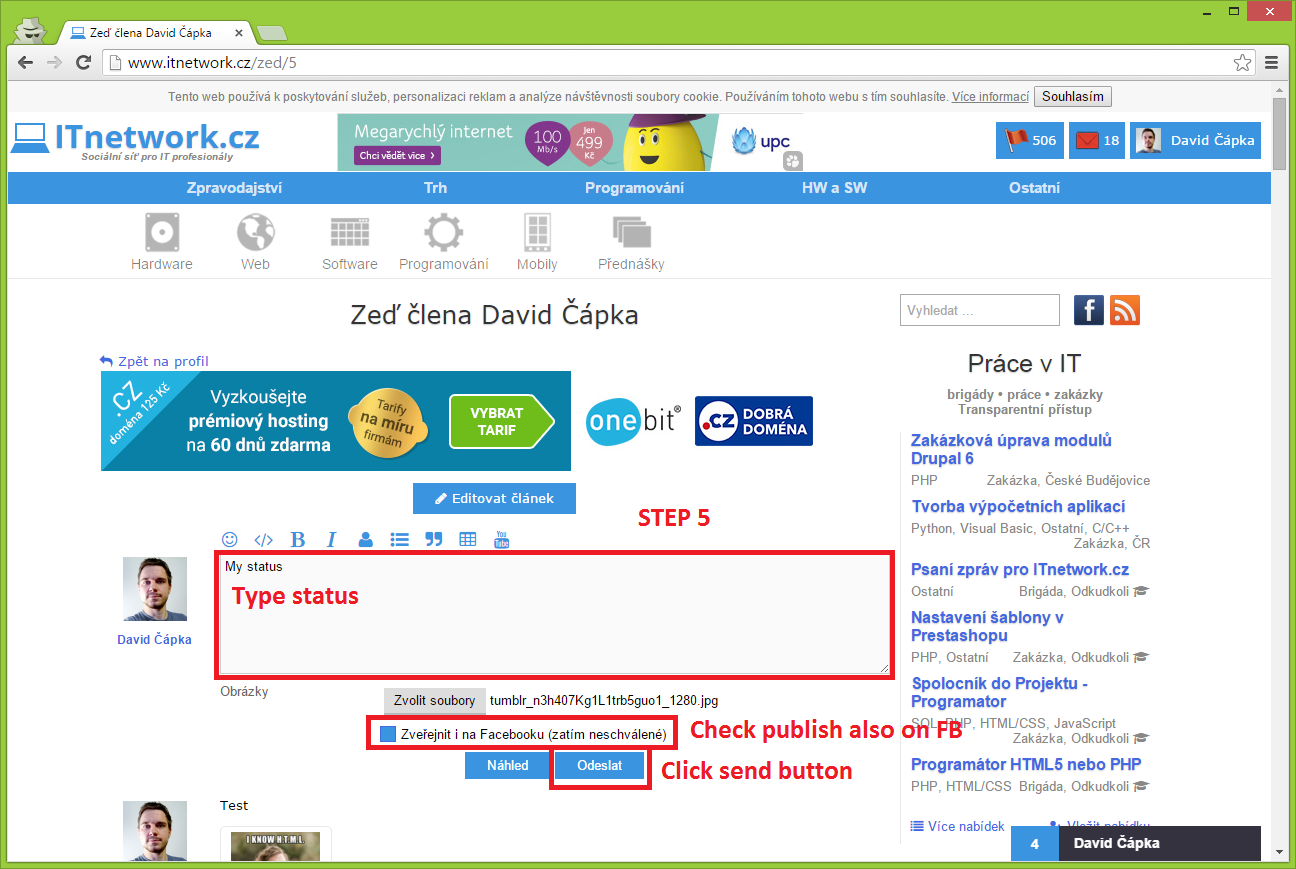
Step 6
You will get red error message that you have to add privileges on Facebook first. Click on underlined link (with text Prihlás sa) in error message.
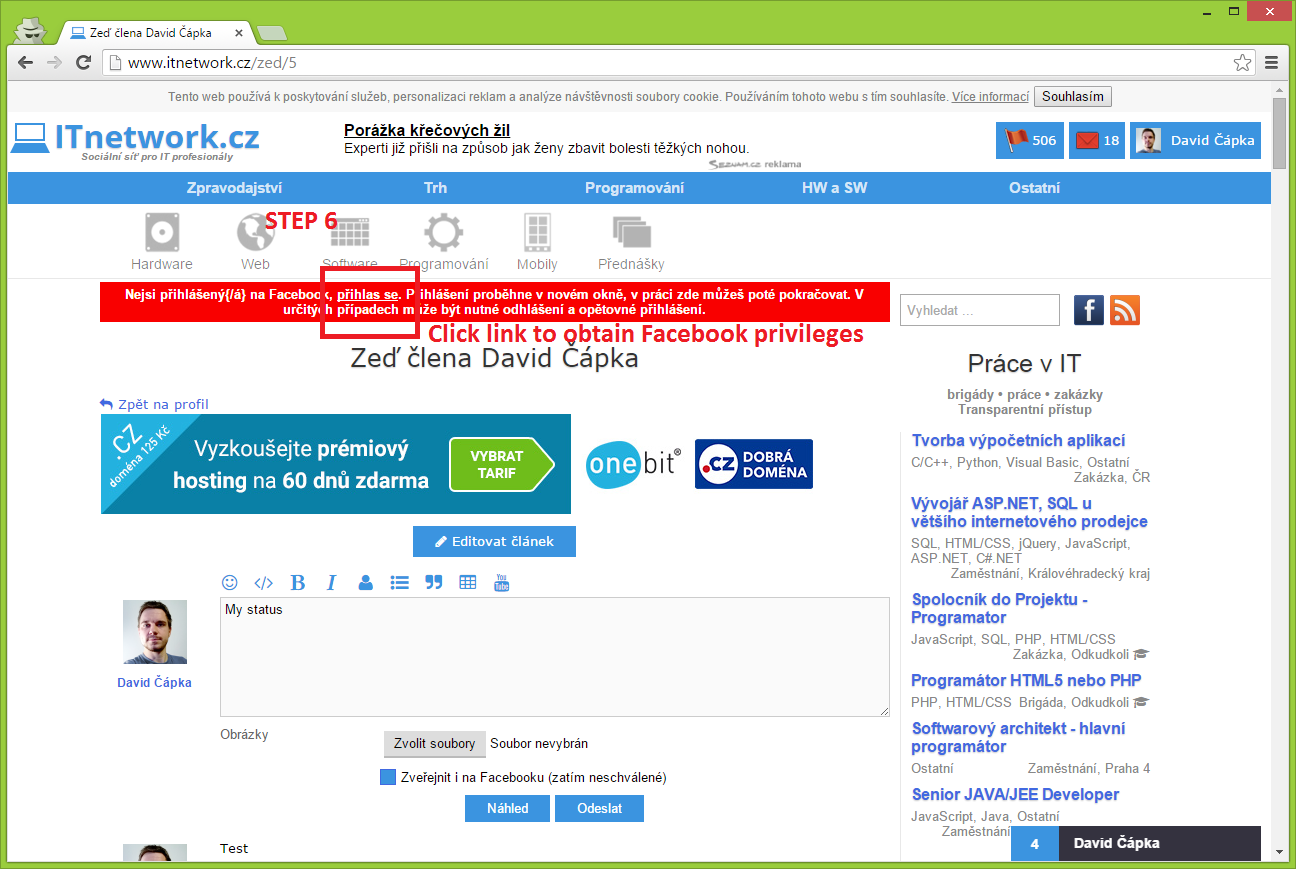
Step 7
Confirm privileges on Facebook.
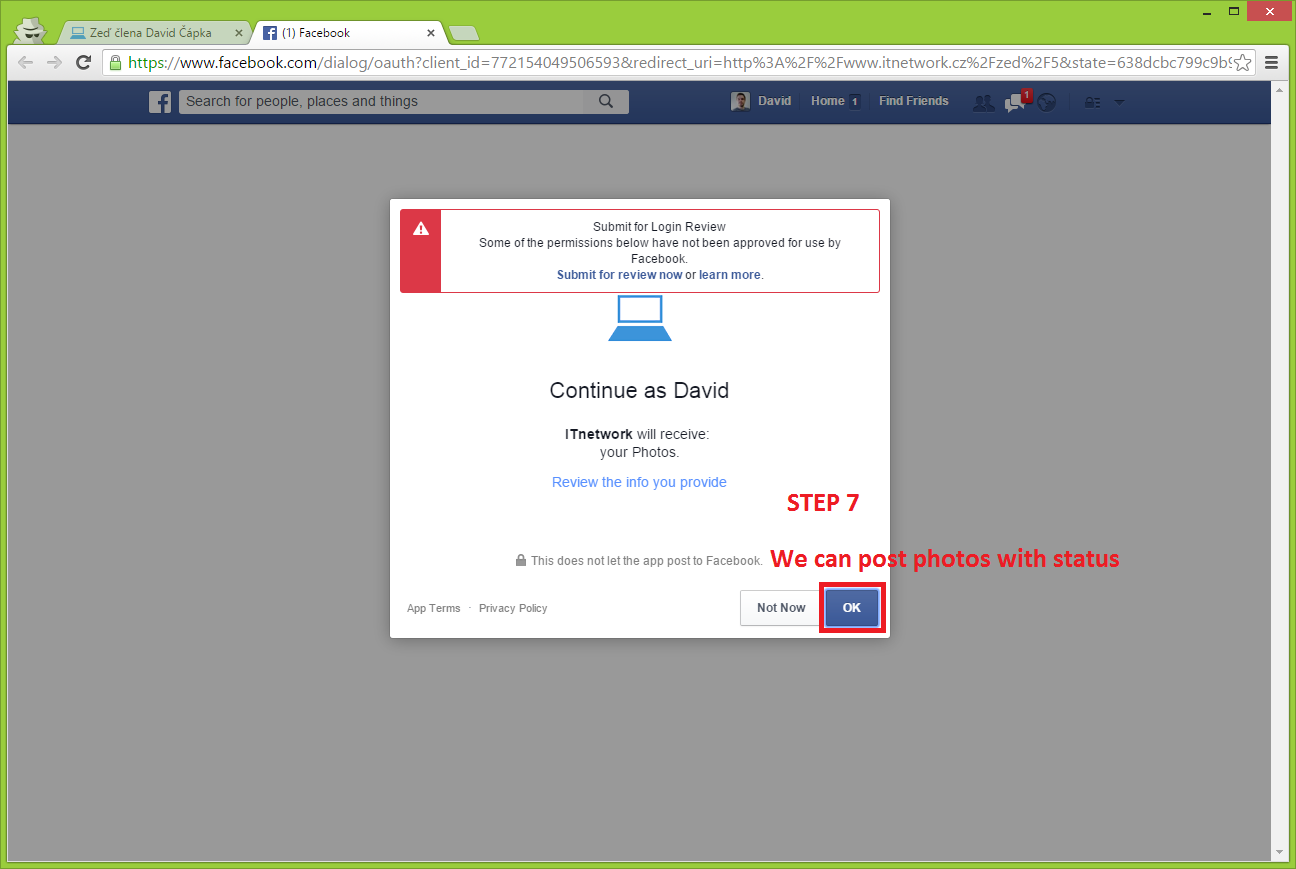
Step 8
Confirm privileges on Facebook.
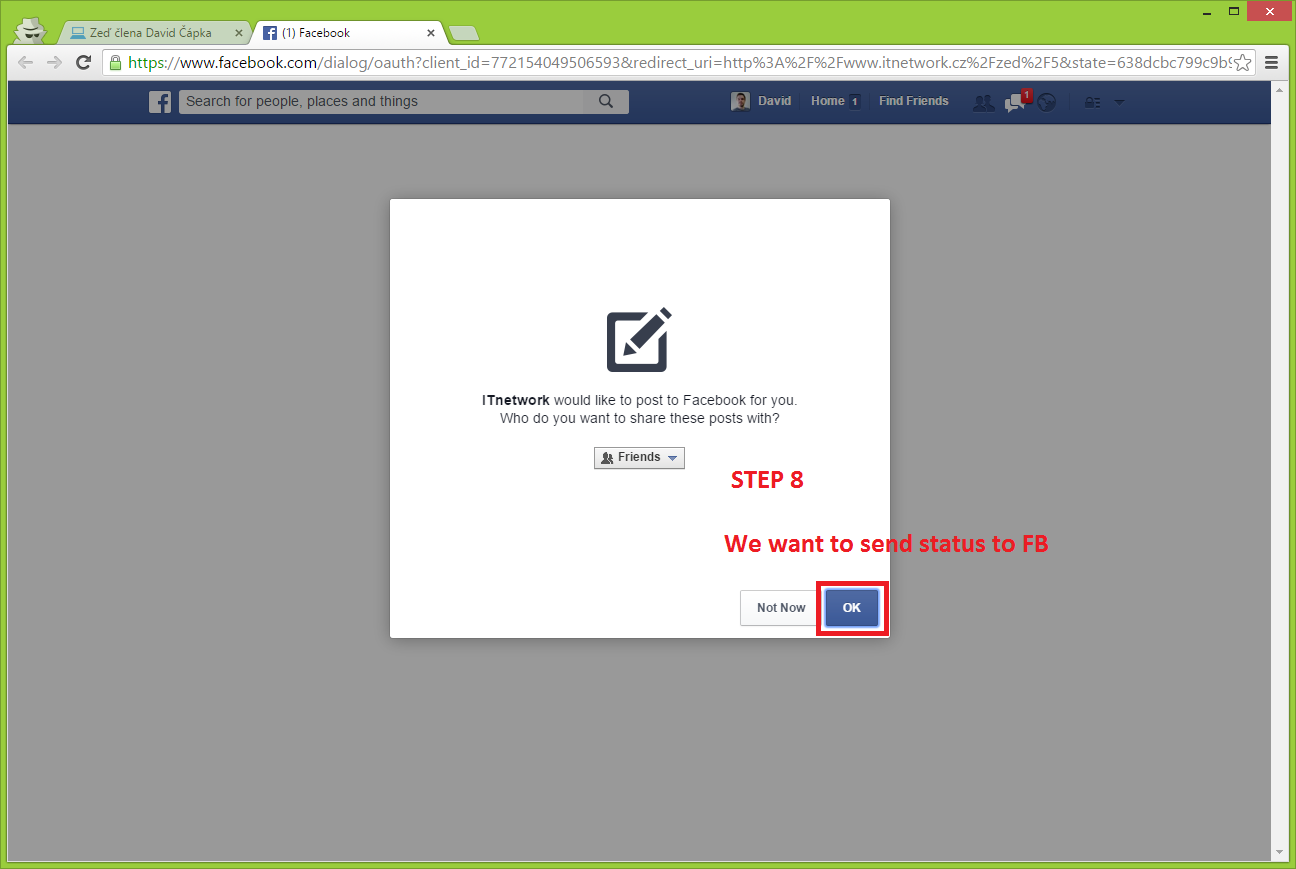
Step 9
Go back to your tab and send status using Odoslať button (= Send). It will appear on our site and Facebook too. You can add photo too, it will be uploaded in Facebook album.
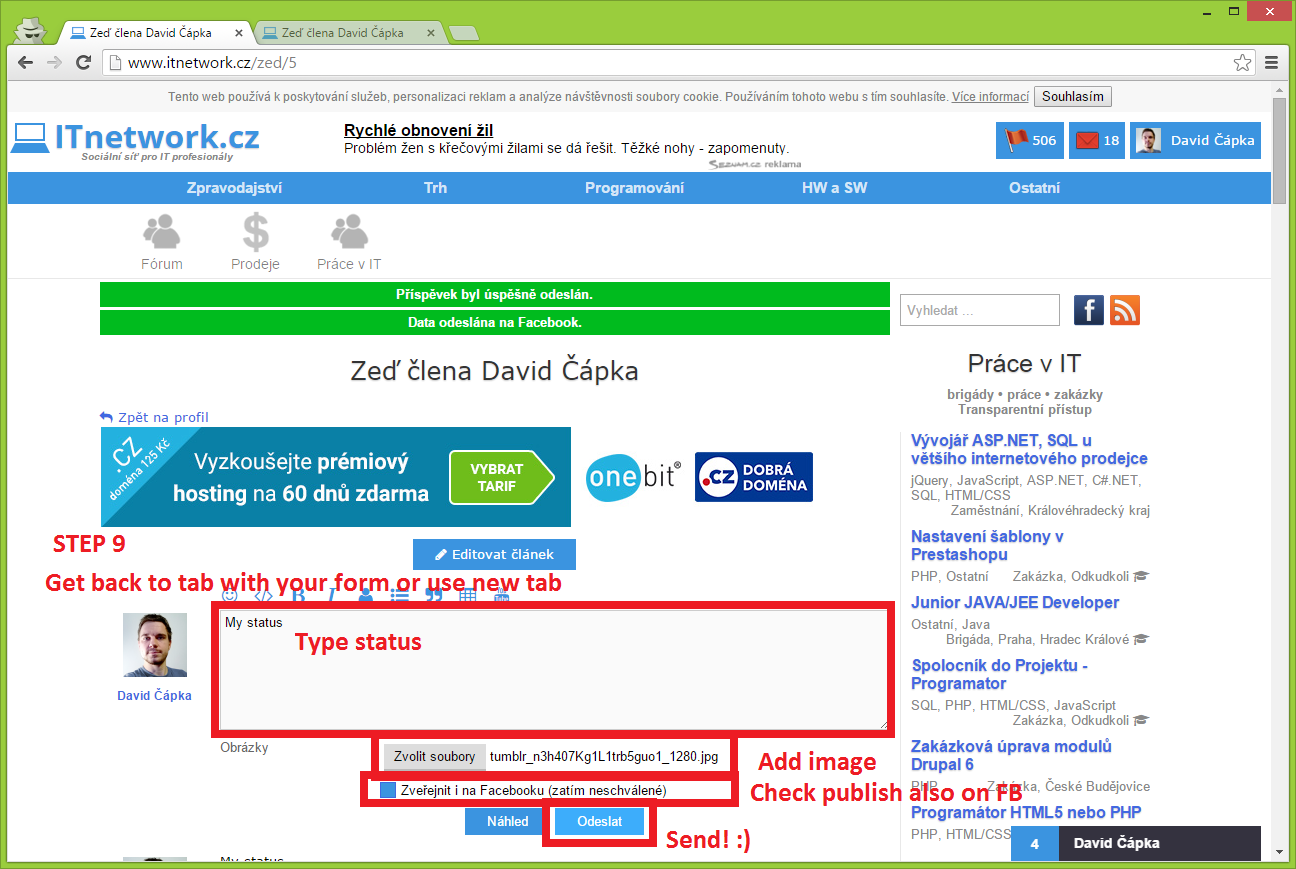
Step 10
Check your Facebook timeline, there is status and album photo.
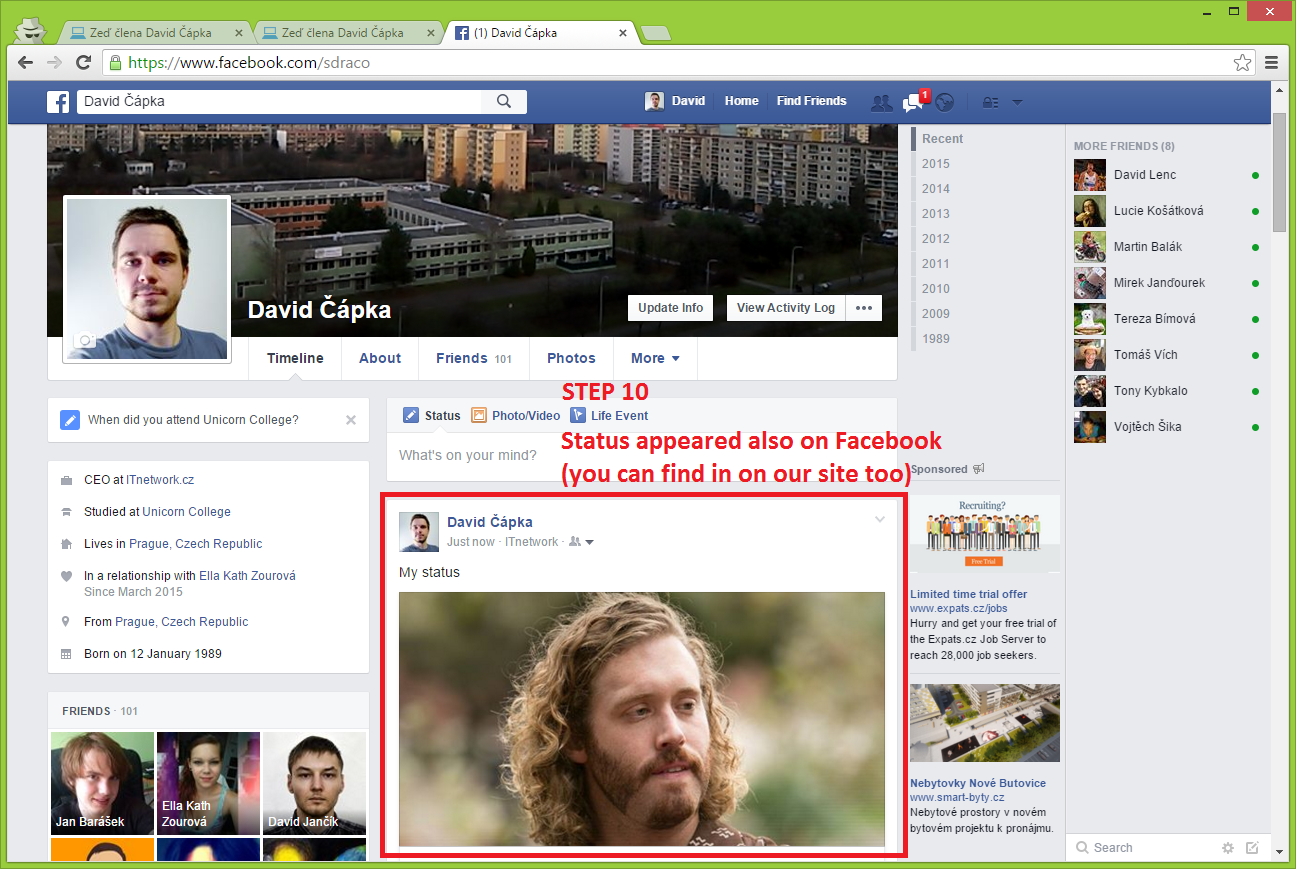
PS. If you can not do this, please email us to redakcia [at] itnetwork [dot] sk which step do not you understand.

